Creating a web application using Rust and WebAssembly
Introduction
This article will illustrate the usage of Rust (compiled to WebAssembly) in a Node.js web project. We'll be using Vite.js as build tool and development server. In contrast to Webpack, using Vite.js will allow us to create a project with as little overhead as possible.
We will have a look at some basic stuff, like exporting variables from Rust to JavaScript and exposing some of the JavaScript API to Rust. This way, we can use native JavaScript functionality within our Rust codebase.
We'll also cover some of the data types, together with some perks and examine how performant the WebAssembly code runs in your browser.
What is WebAssembly?
WebAssembly, abbreviated WASM, is a binary-code format that enables near native runtime performance in the browser. It's not assembler as such — surely it closely resembles to it — and it's platform independent. WASM is much more powerful than JavaScript, as it doesn't have to be interpreted anymore. JavaScript is a high-level programming language, where Rust is a low-level programming language. When the Rust code is compiled to low-level WASM code and looking at the size, there doesn't seem to be much overhead. It's very compact.
Data types and structures are much more efficient in Rust (thus eventually in WASM), for example, than in JavaScript. So WASM provides a much richer experience when memory and CPU usage come into play, when dealing with complex and expensive calculations, for example.
Figma is an example of an application that is written in C++ and Rust, compiled to WASM.
But also heavy 3D games (using Unity, for example) run in WASM. In many of these cases I would assume that WASM is used for interacting with a canvas-element.
Either way, when using WASM for 3D applications running in a canvas, in the resources I found, the GLSL that has to be sent to your GPU's isn't compiled to binary code but is still just a String containing your GLSL code, just the same as in JavaScript. So if the weight of your operations lays in the GLSL shaders, then WASM wouldn't provide that much of a benefit. On the contrary, you'll be missing out on fine node packages such as Three.js.
You may also know WebAssembly from Emscripten – or the numerous browser ports made by Emscripten – which also uses LLVM to compile binary code to WASM.
Why Rust?
There are a number of languages which are able to compile to WASM, but Rust and Go are the really popular ones here. The reason I chose Rust over Go is compilation size. Compiling a Go project to WASM will at least take up to 2MB for a simple project and grows larger quickly, while with Rust this will only be a couple of kilobytes.
This means that Go either needs a lot more boilerplate WASM code to make your Go-code to compile to WASM, or that it's way worse at translating GO to assembly. Either way, it's a lot less efficient in compiling code to WASM.
Rust, on the other hand, only has a small footprint, which implies that your generated WASM code will remain much closer to the code you've originally written in Rust.
About this article
In this article, we'll be handling the concept of writing code in Rust and running it in the browser. Along this journey we will create a (vanilla web application) project together, which will run some WASM code that was originally written in Rust. This WASM code will be built into a npm package, which will then be integrated in the frontend JavaScript (or TypeScript) code.
At first, we'll start with setting everything up. I'm using a mac, so I'll be installing things in a way that's maybe different from yours. I will be using Homebrew as my OS package manager.
Project setup
Prerequisites
Let's quickly go through installing the necessary tooling for this project; you'll need both Rust and Node.js tooling.
For Rust, you'll be needing rustup and wasm-pack.
For Node.js, we'll be using Yarn as our package manager. Yarn provides support for monorepos and keeps the dependencies archived, so you don't end up with tons of JavaScript files in one or more node_modules-directories. All yarn-dependencies are stored in a folder in the root of your project, called .yarn/cache.
I personally like Yarn very much, but I'm sure all of this can be achieved using pnpm too.
TIP: If you enable Corepack, you can use yarn or pnpm without having to install external packages or binaries. It's all shipped with Node.js, but you'll need to call
corepack enablefirst.
TIP (follow up): If you installed Node.js using Homebrew, you'll need to install Corepack separately (
brew install corepack), for it is not shipped along withnodein the same formula.
Directory structure
We will be creating a monorepo, which also contains our Rust workspace. This Rust workspace will then be compiled to a npm package using wasm-pack.
First of all, let's create our project structure:
├── .yarnrc.yml
├── package.json
├── crates
│ └── rust-lib
│ ├── build.sh
│ ├── Cargo.toml
│ └── src
│ └── lib.rs
├── packages
│ ├── app
│ │ ├── package.json
│ │ ├── tsconfig.json
│ │ ├── vite.config.ts
│ │ ├── index.html
│ │ └── src
│ │ └── main.ts
│ └── rust-lib
│ └── package.json
└── distBelow, you can find the original contents of the files:
# Store the npm packages in .yarn/cache
enableGlobalCache: false
# Disable telemetry
enableTelemetry: false
packageExtensions:
# vite-plugin-top-level-await wants to access rollup,
# but it hasn't declared a dependency upon it.
# So we have to fix it ourselves.
vite-plugin-top-level-await@*:
dependencies:
rollup: "*"{
"name": "rust-test",
"version": "0.0.1",
"type": "module",
"devDependencies": {
"typescript": "^5.4.5"
},
"scripts": {
"build": "cd crates/rust-lib && ./build.sh",
"dev": "cd packages/app && yarn dev"
},
"workspaces": [
"packages/*"
],
"packageManager": "yarn@4.3.0"
}#!/bin/bash
OUTDIR="$(cd ../../packages; pwd)/rust-lib"
wasm-pack build --target bundler --out-dir "$OUTDIR"[package]
name = "rust-lib"
version = "0.1.0"
edition = "2021"
[lib]
crate-type = ["cdylib"]
[dependencies]
wasm-bindgen = "0.2.92"
js-sys = "0.3.69"
[dependencies.web-sys]
version = "0.3.4"// Leave empty{
"name": "rust-test-app",
"version": "0.0.1",
"type": "module",
"scripts": {
"dev": "vite"
},
"dependencies": {
"rust-lib": "workspace:*"
},
"devDependencies": {
"typescript": "^5.4.5",
"vite": "^5.3.1",
"vite-plugin-top-level-await": "^1.4.1",
"vite-plugin-wasm": "^3.3.0"
}
}{
"include": [
"vite.config.*",
"src/**/*"
],
"compilerOptions": {
"composite": true,
"noEmit": true,
"module": "ESNext",
"moduleResolution": "Bundler"
}
}import {defineConfig} from "vite";
import wasm from "vite-plugin-wasm";
import topLevelAwait from "vite-plugin-top-level-await";
export default defineConfig({
plugins: [
// this will enable importing of WASM files
wasm(),
// this will take care of the async loading of the WASM files
topLevelAwait()
]
})<!DOCTYPE html>
<html>
<script type="module" src="/src/main.ts"></script>
</html>// Leave empty{
"name": "rust-lib",
"version": "0.0.1",
"type": "module",
"description": "This packages will be overwritten when running ./build.sh in crates/rust-lib"
}In our root-project's package.json, you can find two scripts which we will be using:
- "build" will compile our Rust project into a WASM package. The output will be generated in the
packages/rust-libdirectory. This target actually generates a complete package onto whichpackages/appdepends. It's not a watcher, so you'll have to run this script manually after you make changes to your Rust code. - "dev" will start our Vite.js development server at port 5173 (by default)
You may also have noticed two Vite.js plugins in packages/app/package.json:
- vite-plugin-wasm provides support for loading
.wasm-files in your scripts.
This way Vite.js knows how to handle them and where to dist them. - vite-plugin-top-level-await helps us take care of the asynchronous nature when working with WASM resources; they have to be loaded somehow some when. I would consider not using this plugin in a production environment, in favor of having more control over which resources get loaded when. For this post, it will do just fine.
Prepare the workspace
To start with, you want to run the next command to install the necessary node dependencies:
yarn installNext, you may want to add Visual Studio Code support by running:
yarn dlx @yarnpkg/sdks vscodeThis will create a .vscode-directory in the root of your project, which contains some Visual Studio configuration files. It will have support for your yarn-workspace (by adding vscode-zipfs), but we may want to add support for Rust too:
{
"recommendations": [
"rust-lang.rust-analyzer",
"arcanis.vscode-zipfs"
]
}Next time you'll start Visual Studio Code, it will ask you to use the workspace version of TypeScript, which you want to Allow:
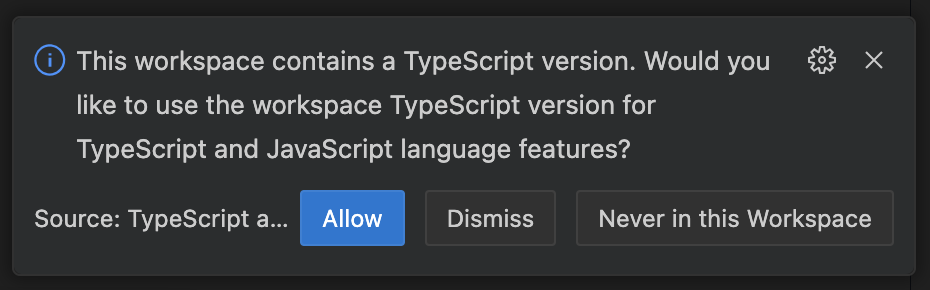
Hands on
The basics
It's time to start writing some very basic Rust code which we will then access in our TypeScript code. Take a look at the following example:
use wasm_bindgen::prelude::*;
#[wasm_bindgen(js_name = getNumber)]
pub fn get_number() -> i32 {
123
}The code above creates a public function called get_number and exports it as getNumber. We're exporting this function using a different name, because Rust has different naming conventions (snake_case) from TypeScript (camelCase).
The function does nothing else than return the number 123, which is a 32-bit signed integer (i32) in Rust and will become a Number in TypeScript.
The wasm_bindgen-attribute above the function tells wasm-pack to export this function to TypeScript. pub means that we're creating a public function. Like mentioned before, this is very basic Rust code.
Next, we want to compile the code using our previously mentioned "build"-script:
yarn buildThis will start our ./build.sh script using Node.js.
Again, remember that this script does not have a watcher, which looks for file changes. Therefore, you'll need to run this command each time you make changes to the Rust code. When the script has successfully finished its job, you should typically see something like:
[INFO]: ✨ Done in 0.15s
[INFO]: 📦 Your wasm pkg is ready to publish at /your-folder/wasm-test-lib/packages/rust-lib.So far so good, let's now use this generated code in our TypeScript:
import {getNumber} from 'rust-lib'
console.log("hello", getNumber()) // hello 123It's time to start the development server and check the console. Run the following command, which will start the vite.js development server by default at http://localhost:5173:
yarn devOpen your browser and navigate to your freshly started local development server. In the console, you'll see hello 123 popping up.
Congratulations, you've successfully invoked some Rust code — compiled to WASM — in your browser!
Now let's have a look at the code that has been magically generated for us.
The generated WASM package
The directory structure of the generated WASM package will look like this:
└── packages
└── rust-lib
├── package.json
├── rust_lib_bg.js
├── rust_lib_bg.wasm
├── rust_lib_bg.wasm.d.ts
├── rust_lib.d.ts
└── rust_lib.jsThe .js-files are the ones which contain actual JavaScript code.
The .d.ts-files are just TypeScript declarations, converting the .js-files into .ts-files, so to speak. See "types" in package.json.
The .wasm-files on the other hand are the binaries that contain the compiled Rust code into WASM.
Taking a look at the .d.ts-files will tell us a lot; it will provide us with useful TypeScript types and declaration, saving us from getting too distracted from the code itself.
/* tslint:disable */
/* eslint-disable */
/**
* @returns {number}
*/
export function getNumber(): number;As you can see, we have indeed created a function called getNumber() that returns a number. So, the package contains correct TypeScript type information too, how beautiful!
NOTE: These WASM files need to be loaded from somewhere, and that somewhere is in the JavaScript. Packages which use WASM are therefore asynchronous from the start on.
As mentioned above, for usvite-plugin-top-level-awaittakes care of that.
Next, we'll have a look into creating some bindings between our browser's API (the DOM) and our Rust-code.
Define some "Externals" in Rust
In Rust, we can define externals which will expose objects from JavaScript to Rust, so you can use these JavaScript globals in your Rust code. Actually, these objects are not really JavaScript objects, but as mentioned before, a browser API which gets exposed to JavaScript. This way we can access console.log for example, in our Rust code.
To make things accessible from Rust, we have to create an external-block in our Rust code, and define the functionality we want to expose.
Take a look at the following example:
use wasm_bindgen::prelude::wasm_bindgen;
#[wasm_bindgen]
extern "C" {
#[wasm_bindgen(js_namespace = console, js_name = log)]
pub fn log(s: &str);
}The example above will make the console.log JavaScript function accessible in Rust.
Notice that we're only providing a String as argument for console.log, while console.log in JavaScript has variable arguments (varargs).
The problem is that Rust doesn't support varargs internally. Rust doesn't even support function overloading. How should we use this method then?
One way is to provide multiple access points to console.log, like this:
use wasm_bindgen::prelude::wasm_bindgen;
#[wasm_bindgen]
extern "C" {
#[wasm_bindgen(js_namespace = console, js_name = log)]
pub fn logString(s: &str);
#[wasm_bindgen(js_namespace = console, js_name = log)]
pub fn logNumber(s: i32);
}For external bindings — in normal conditions — Rust makes an exception and allows us to bind to an external function which does have varargs. This behaviour is then treated as unsafe for Rust.
Anyhow, wasm_bindgen doesn't like to see this kind of construction; so when using wasm_bindgen, we need to declare an array as argument instead.
Let's test the following code:
use wasm_bindgen::prelude::wasm_bindgen;
#[wasm_bindgen]
extern "C" {
#[wasm_bindgen(variadic, js_namespace = console, js_name = log)]
fn console_log(arr: &[i32]);
}
pub fn log_num(s: i32) {
console_log(&[s]);
}
pub fn log_num2(s: i32, s2: i32) {
console_log(&[s, s2]);
}mod console_log;
use wasm_bindgen::prelude::wasm_bindgen;
#[wasm_bindgen]
pub fn hello() {
console_log::log_num(1);
console_log::log_num2(123,456);
}import {hello} from 'rust-lib'
// This will first log "1" to the console and then "123 456".
hello()The code above illustrates the declaration of an external varargs function. Notice the variadic keyword in the wasm_bindgen attribute, it defines that the external function has a varargs-signature.
NOTE: wasm_bindgen currently doesn't allow complex types as varargs, such as an array of strings (
&[&str]). Varargs only seem to work with primitive values for the moment.
Let's move on and export some objects from Rust to JavaScript and see what WASM makes out of them.
Exporting objects
wasm_bindgen allows us to export Rust structs to JavaScript (or TypeScript) too; they will be converted to classes.
Take a look at the following example (with some added functionality to console_log.rs):
mod console_log;
use wasm_bindgen::prelude::wasm_bindgen;
#[wasm_bindgen]
pub struct TestStruct {
}
#[wasm_bindgen]
impl TestStruct {
#[wasm_bindgen]
pub fn foo() {
console_log::log_str(&"Foo");
}
#[wasm_bindgen]
pub fn bar(&self) {
console_log::log_str(&"Bar");
}
}
#[wasm_bindgen]
pub fn create() -> TestStruct {
TestStruct {}
}use wasm_bindgen::prelude::wasm_bindgen;
#[wasm_bindgen]
extern "C" {
#[wasm_bindgen(variadic, js_namespace = console, js_name = log)]
fn console_log_num(arr: &[i32]);
#[wasm_bindgen(js_namespace = console, js_name = log)]
fn console_log_str(s: &str);
}
pub fn log_num(s: i32) {
console_log_num(&[s]);
}
pub fn log_num2(s: i32, s2: i32) {
console_log_num(&[s, s2]);
}
pub fn log_str(s: &str) {
console_log_str(s);
}import {TestStruct, create} from 'rust-lib'
const test = create()
TestStruct.foo() // will log "Foo" to the console
test.bar() // will log "Bar" to the console
console.log({TestStruct}) // will log the TestStruct class to the consoleAs you can see, wasm_bindgen exported our TestStruct as a class to JavaScript. The class has two functions, one static and one instance function.
To create an instance function, add &self as the first argument of the function. This will denote that it's an instance function.
Working with dates
As you continue your Rust journey, at some point, you may want to work with Dates, or system time, for example. Take a look at the following example:
use std::time::SystemTime;
use wasm_bindgen::prelude::wasm_bindgen;
#[wasm_bindgen]
pub fn now() -> u64 {
SystemTime::now().duration_since(SystemTime::UNIX_EPOCH).unwrap().as_secs()
}import {now} from 'rust-lib'
console.log(now())When you try to run this, you'll notice an error message in the console: 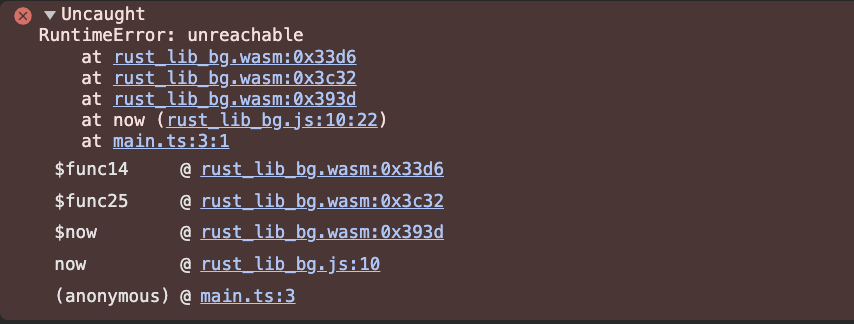
The reason is that the SystemTime object in Rust isn't handled very well by wasm_bindgen, resulting into panic. The solution here is to use js_sys::Date instead:
use js_sys::Date;
use wasm_bindgen::prelude::wasm_bindgen;
#[wasm_bindgen]
pub fn now() -> f64 {
Date::now()
}import {now} from 'rust-lib'
console.log(now())As you can see, now you get the correct timestamp since epoch (1 Jan 1970), without any panic involved.
NOTE: As you may have noticed,
Date::now()returns anf64instead of anu64. That is because JavaScript really only knowsNumber, which can be any type of number.
Date is one example of a type which can't be compiled from Rust to WASM just like that, so it may be worthwhile to explore the perks of wasm_bindgen and wasm-pack a little bit deeper in another post.
Accessing the DOM in Rust
Rust has an interesting library web_sys which allows us to access and manipulate the DOM in the same way as we're used to in JavaScript. Of course, it's all cooked into a Rust paradigm, but you'll soon notice the obvious similarities.
First, we'll have to add some dependencies to Cargo.toml. Take a look at the following example:
use web_sys::*;
use wasm_bindgen::JsValue;
use wasm_bindgen::prelude::wasm_bindgen;
#[wasm_bindgen(js_name = createHello)]
pub fn create_hello() -> Result<web_sys::Node, JsValue> {
let document = web_sys::window().unwrap().document().expect("Document should be present.");
let body = document.body().unwrap();
let div = document.create_element("div").unwrap();
div.set_text_content(Some("Hello World"));
body.append_child(&div)
}[package]
name = "rust-lib"
version = "0.1.0"
edition = "2021"
[lib]
crate-type = ["cdylib"]
[dependencies]
wasm-bindgen = "0.2.92"
js-sys = "0.3.69"
[dependencies.web-sys]
version = "0.3.4"
features = [
'Document',
'Element',
'HtmlElement',
'Node',
'Window',
]import {createHello} from 'rust-lib'
createHello()When running the example above, instead of a blank page, you should now notice that a DIV-element has been added, containing the text "Hello World":
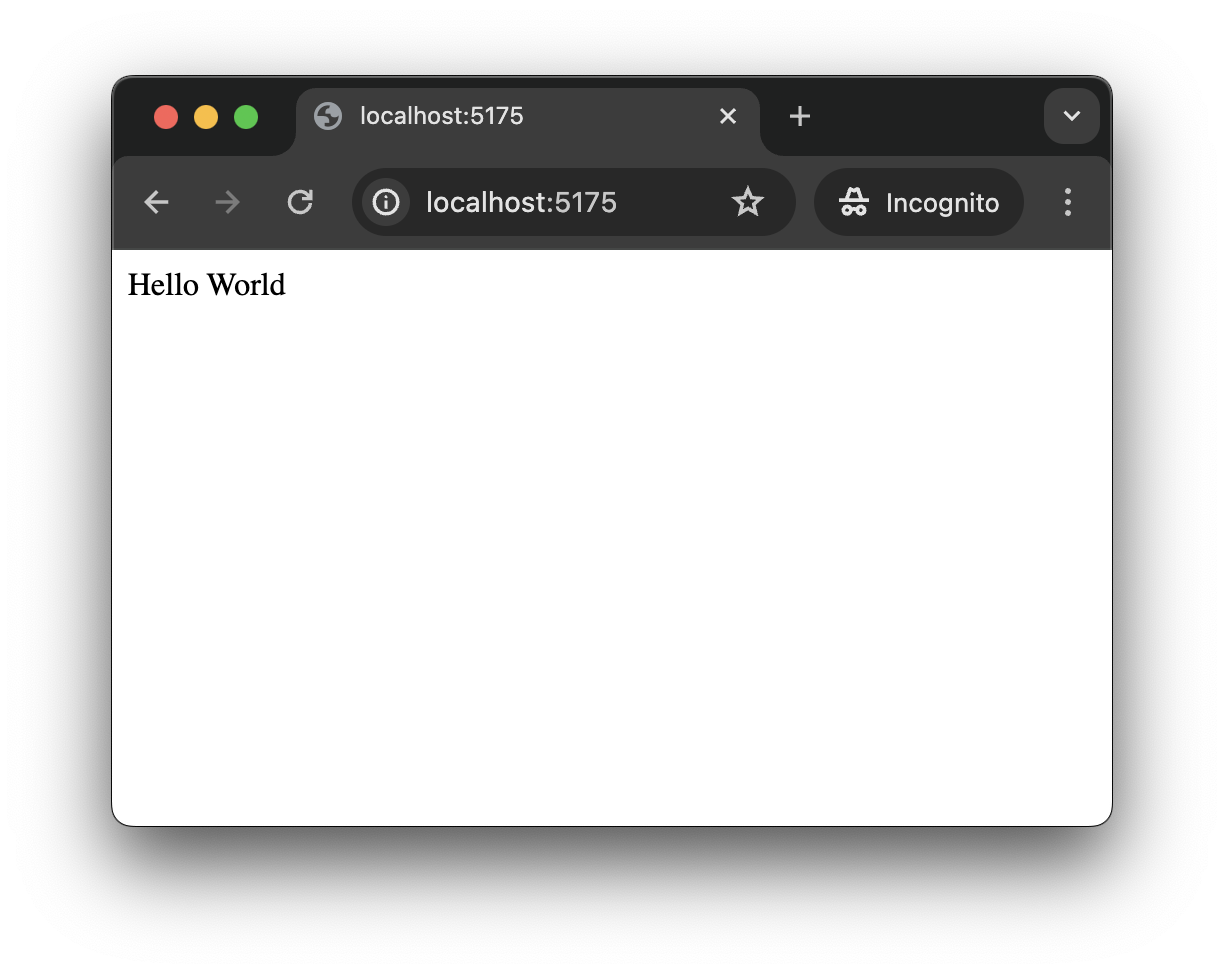
Some benchmarking
Now that we have some basics, let's write some benchmarking code. Let's see if Rust (compiled to WASM) really can speed things up:
use wasm_bindgen::prelude::wasm_bindgen;
#[wasm_bindgen(js_name = benchmarkWasm)]
pub fn benchmark_wasm(n: i32) -> i32 {
if n == 1 || n == 2 { return 1; }
return benchmark_wasm(n - 1) + benchmark_wasm(n - 2);
}import {benchmarkWasm} from 'rust-lib'
/**
* The JavaScript variant of our WASM benchmark
*/
function benchmarkJs(n: number) {
if (n === 1 || n === 2) return 1;
return benchmarkJs(n - 1) + benchmarkJs(n - 2);
}
/**
* The test executor
* @param fn
*/
function runTest(fn: typeof benchmarkWasm) {
fn(40) // warmup
const start = Date.now()
let result: unknown = 0
for (let n = 0; n < 5; n++) {
result = fn(40)
}
return {
result,
time: `${Date.now() - start}ms`
}
}
// run the tests
console.log(
[benchmarkJs, benchmarkWasm].map(runTest)
)In the example above, we've created the exact same function once in Rust and once in TypeScript. The script will loop 5 times (+1 warmup) and calculates a Fibonacci sequence.
Let's look at the console what the outcome is:
Array(2)
▼ 0:
result: 102334155
time: "3316ms"
▼ 1:
result: 102334155
time: "770ms"In this case, measured on an Apple M2 with 8GB RAM, our Rust WASM-code is about 5× faster than the JavaScript counterpart.
Conclusion
During this article, we have explored how to run Rust code in your browser and have it interact with your daily JavaScript, or TypeScript. It became clear that using Rust, compiled to WASM, can deliver huge performance improvements to web applications. WASM can outperform JavaScript in every way when having to do heavy calculations.
Operations on large sets of data, or operations which require efficient memory management, are goods candidates to move to WASM. For example, when you have to process a lot of JSON data that needs to be rendered onto some chart.
WASM is binary assembler-like code, which renders it as good as unreadable for a mere mortal. That too may be a consideration for moving code towards Rust.